Copyright (c) Hyperion Entertainment and contributors.
Configuring Workbench and AmigaOS
AmigaOS and the Workbench comes with a suite of program preferences to adjust Sound, Graphics, Text, Display, Font settings and more.
Configuring through the User-startup
The user-startup is a simple AmigaDOS script containing commands that will be executed everytime AmigaOS starts. It is optional but it is always used by the user as it is an easy way to add custom settings to the system.
The startup-sequence is so critical for the correct starting of the operating system that it is recommended to never modify it. Instead, users can edit the user-startup to start their own programs or set their own settings.
As an example, if you want to create an assign each time you boot AmigaOS, just add the following line to your user-startup:
Assign myassign: Disk:mydirectory
Configuring through the Devs:...
The Save/Use/Test concept
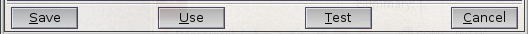
In AmigaOS you can modify some settings and test them without storing the modifications on disk. This is very handy because you can modify a lot of settings but you can always go back very easily to your saved configuration. You don't need to keep a list of all the changes you do and there is no fear you break something. When you want to cancel all your tests, just restart the system and you automatically restore the previous (correct) settings. This way it's up to the user to decide when the settings will be saved. The operating system will never store modifications by itself.
To reflect this mechanism all preferences programs have the following 4 buttons (if possible):
- Save
This will save on disk the current settings so they will become permanent. The preferences program will also close.
- Use
When you click this button, the current settings will be applied on the system but not saved on disk. The preferences program will also close.
- Test
This button will apply the current settings but the program will stay open. This way you can immediately see the result of your settings and you can modify them again and do another test.
- Cancel
This will cancel any modification you did since the program was opened. Changes will be reverted and the program will close.
Preferences
Prefs - List of all the preferences programs you can use to configure AmigaOS