Copyright (c) Hyperion Entertainment and contributors.
AmiDock and Dockies
Introduction
What is AmiDock
What is Dock and Dockie
Dock
A Dock is an area/a window (currently provided by the "AmiDock" commodity) where the user can put some icons and other stuff. Some may call it "Panels".
Dockie
A Dockie cat be of 3 types:
1. "Standalone Dockies": is a special type of program which is made to show an icon in a Dock, delivering some functionality to the user. 2. "Standard AppDockIcon Dockies" which is a modern incarnation of AppIcon of some kind. 3. "Tray-bar AppDockIcon Dockies" which is special case of AppDockIcon Dockies, just done in mind to be in "tray".
To sum up in "standalone dockies" the docky itself is the application (the only reason of existence of the application is the docky) while for "AppDockIcon dockies" the docky is just a graphical representation of a bigger application (the docky is just here to add user friendliness or visual feedback of the surrounding application)
AmiDock's API
Different types of Dockies
Standalone Dockies
AppDockIcon Dockies
Standard AppDockIcon Dockies
Tray-bar AppDockIcon Dockies
- This part is under development, and even no standard is done. All of this subject to change and just a first attempts -
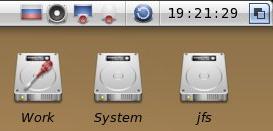
If you as developer want to make a tray-bar kind dockie, then you should follow some rules:
1. You always should provide a 24x24 icon (which is standard size of the tray-bar icons).
You should do so to avoid auto-scaling of tray-kind doc and make it look as intended.
2.
3.
How to make a good docky
FAQ
Final Words
Links
1. Sys:Documentation/Commodities/AmiDock_Arexx.doc