Copyright (c) Hyperion Entertainment and contributors.
AmigaOS Manual: AmigaDOS Additional Amiga Directories
In addition to the AmigaDOS commands, there are other files and directories on your Workbench disk. This chapter includes the following:
- DEVS:
- S:
- L:
- FONTS:
- LIBS:
- REXX:
- LOCALE:
- ENVARC:
- ENV:
- CLIPS:
- T:
- Classes
- C:
The drawers contained in DEVS: are described in the Workbench User's Guide .
You do not need a detailed understanding of the contents of the directories listed here. Unless specifically directed otherwise, you can safely ignore them. However, you should know their purposes and locations in case you inadvertently delete or rename a file in a directory or need to copy something to the appropriate directory.
Figure B-1 illustrates the standard directory structure of a hard disk Amiga system. Directories with icons visible from Workbench (drawers) are shown on the left; other directories are on the right. The standard contents and structure of these directories may change as Commodore adds, changes, or removes resources.
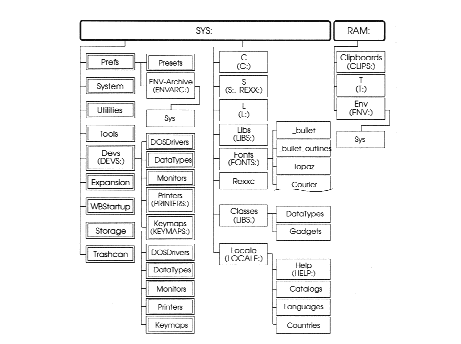
Most of these directories are automatically assigned to the SYS: volume or to the Ram Disk. These directories, as well as SYS:, can be ASSIGNed to different volume when necessary.
For example, you can assign FONTS: to a particular disk, such as FontDisk:. Most applications automatically look for the fonts that they need in the FONTS: directory, regardless of where that is. By changing the FONTS: assignment, you can allow applications to use the fonts on FontDisk: