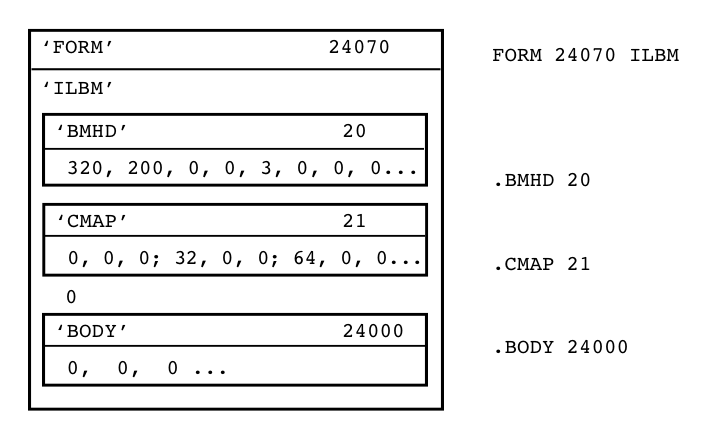Copyright (c) Hyperion Entertainment and contributors.
ILBM IFF Interleaved Bitmap
ILBM IFF Interleaved Bitmap
- Document Date
- January 17, 1986 (CRNG data updated October, 1988 by Jerry Morrison; Appendix E added and CAMG updated October, 1988 by Commodore-Amiga, Inc.)
- From
- Jerry Morrison, Electronic Arts
- Status Of Standard
- Released and in use
Introduction
“EA IFF 85” is Electronic Arts’ standard for interchange format files. “ILBM” is a format for a 2 dimensional raster graphics image, specifically an InterLeaved bitplane BitMap image with color map. An ILBM is an IFF “data section” or “FORM type”, which can be an IFF file or a part of one. ILBM allows simple, highly portable raster graphic storage.
An ILBM is an archival representation designed for three uses. First, a stand- alone image that specifies exactly how to display itself (resolution, size, color map, etc.). Second, an image intended to be merged into a bigger picture which has its own depth, color map, and so on. And third, an empty image with a color map selection or “palette” for a paint program. ILBM is also intended as a building block for composite IFF FORMs like “animation sequences” and “structured graphics”. Some uses of ILBM will be to preserve as much information as possible across disparate environments. Other uses will be to store data for a single program or highly cooperative programs while maintaining subtle details. So we’re trying to accomplish a lot with this one format.
This memo is the IFF supplement for FORM ILBM. Section 2 defines the purpose and format of property chunks bitmap header “BMHD”, color map “CMAP”, hotspot “GRAB”, destination merge data “DEST”, sprite information “SPRT”, and Amiga viewport mode “CAMG”. Section 3 defines the standard data chunk “BODY”. These are the “standard” chunks. Section 4 defines the non- standard data chunks. Additional specialized chunks like texture pattern can be added later. The ILBM syntax is summarized in Appendix A as a regular expression and in Appendix B as a box diagram. Appendix C explains the optional run encoding scheme. Appendix D names the committee responsible for this FORM ILBM standard.
Details of the raster layout are given in part 3, “Standard Data Chunk”. Some elements are based on the Amiga hardware but generalized for use on other computers. An alternative to ILBM would be appropriate for computers with true color data in each pixel, though the wealth of available ILBM images makes import and export important.
Reference
“EA IFF 85” Standard for Interchange Format Files
describes the underlying conventions for all IFF files.
Amiga is a registered trademark of Amiga, Inc.
Electronic Arts is a trademark of Electronic Arts.
Macintosh is a trademark licensed to Apple Computer, Inc.
MacPaint is a trademark of Apple Computer, Inc.
Standard Properties
ILBM has several defined property chunks that act on the main data chunks. The required property “BMHD” and any optional properties must appear before any “BODY” chunk. (Since an ILBM has only one BODY chunk, any following properties would be superfluous.) Any of these properties may be shared over a LIST of several IBLMs by putting them in a PROP ILBM (See the EA IFF 85 document).
BMHD
The required property “BMHD” holds a BitmapHeader as defined in the following documentation. It describes the dimensions of the image, the encoding used, and other data necessary to understand the BODY chunk to follow.
typedef UBYTE Masking; /* Choice of masking technique. */
#define mskNone 0
#define mskHasMask 1
#define mskHasTransparentColor 2
#define mskLasso 3
typedef UBYTE Compression; /* Choice of compression algorithm
applied to the rows of all source and mask planes. "cmpByteRun1"
is the byte run encoding described in Appendix C. Do not compress
across rows! */
#define cmpNone 0
#define cmpByteRun1 1
typedef struct {
UWORD w, h; /* raster width & height in pixels */
WORD x, y; /* pixel position for this image */
UBYTE nPlanes; /* # source bitplanes */
Masking masking;
Compression compression;
UBYTE pad1; /* unused; ignore on read, write as 0 */
UWORD transparentColor; /* transparent "color number" (sort of) */
UBYTE xAspect, yAspect; /* pixel aspect, a ratio width : height */
WORD pageWidth, pageHeight; /* source "page" size in pixels */
} BitmapHeader;
Fields are filed in the order shown. The UBYTE fields are byte-packed (the C compiler must not add pad bytes to the structure).
The fields w and h indicate the size of the image rectangle in pixels. Each row of the image is stored in an integral number of 16 bit words. The number of words per row is words=((w+15)/16) or Ceiling(w/16). The fields x and y indicate the desired position of this image within the destination picture. Some reader programs may ignore x and y. A safe default for writing an ILBM is (x, y) = (0, 0).
The number of source bitplanes in the BODY chunk is stored in nPlanes. An ILBM with a CMAP but no BODY and nPlanes = 0 is the recommended way to store a color map.
Note: Color numbers are color map index values formed by pixels in the destination bitmap, which may be deeper than nPlanes if a DEST chunk calls for merging the image into a deeper image.
The field masking indicates what kind of masking is to be used for this image. The value mskNone designates an opaque rectangular image. The value mskHasMask means that a mask plane is interleaved with the bitplanes in the BODY chunk (see below). The value mskHasTransparentColor indicates that pixels in the source planes matching transparentColor are to be considered “transparent”. (Actually, transparentColor isn’t a “color number” since it’s matched with numbers formed by the source bitmap rather than the possibly deeper destination bitmap. Note that having a transparent color implies ignoring one of the color registers. The value mskLasso indicates the reader may construct a mask by lassoing the image as in MacPaint. To do this, put a 1 pixel border of transparentColor around the image rectangle. Then do a seed fill from this border. Filled pixels are to be transparent.
Issue: Include in an appendix an algorithm for converting a transparent color to a mask plane, and maybe a lasso algorithm.
A code indicating the kind of data compression used is stored in compression. Beware that using data compression makes your data unreadable by programs that don’t implement the matching decompression algorithm. So we’ll employ as few compression encodings as possible. The run encoding byteRun1 is documented in Appendix C.
The field pad1 is a pad byte reserved for future use. It must be set to 0 for consistency.
The transparentColor specifies which bit pattern means “transparent”. This only applies if masking is mskHasTransparentColor or mskLasso. Otherwise, transparentColor should be 0 (see above).
The pixel aspect ratio is stored as a ratio in the two fields xAspect and yAspect. This may be used by programs to compensate for different aspects or to help interpret the fields w, h, x, y, pageWidth, and pageHeight, which are in units of pixels. The fraction xAspect/yAspect represents a pixel’s width/height. It’s recommended that your programs store proper fractions in the BitmapHeader, but aspect ratios can always be correctly compared with the test:
xAspect * yDesiredAspect = yAspect * xDesiredAspect
Typical values for aspect ratio are width : height = 10 : 11 for an Amiga 320*200 display and 1 : 1 for a Macintosh display.
The size in pixels of the source “page” (any raster device) is stored in pageWidth and pageHeight, e.g., (320, 200) for a low resolution Amiga display. This information might be used to scale an image or to automatically set the display format to suit the image. Note that the image can be larger than the page.
CMAP
The optional (but encouraged) property “CMAP” stores color map data as triplets of red, green, and blue intensity values. The n color map entries (“color registers”) are stored in the order 0 through n-1, totaling 3n bytes. Thus n is the ckSize/3. Normally, n would equal 2^nPlanes.
A CMAP chunk contains a ColorMap array as defined below. Note that these typedefs assume a C compiler that implements packed arrays of 3-byte elements.
typedef struct {
UBYTE red, green, blue; /* color intensities 0..255 */
} ColorRegister; /* size = 3 bytes */
typedef ColorRegister ColorMap[n]; /* size = 3n bytes */
The color components red, green, and blue are each stored as a byte (8 bits) representing fractional intensity values expressed in 256ths in the range 0 through 255 (e.g., 24/256). White is (255,255,255—i.e., hex 0xFF,0xFF,0xFF) and black is (0,0,0). If your machine has less color resolution, use the higher order color bits when displaying by simply shifting the CMAP R, G, and B values to the right. When writing a CMAP, storage of less than 8 bits each of R, G, and B was previously accomplished by left justifying the significant bits within the stored bytes (i.e., a 4-bit per gun value of 0xF,0xF,0xF was stored as 0xF0,0xF0,0xF0). This provided correct color values when the ILBM was redisplayed on the same hardware since the zeros were shifted back out.
However, if color values stored by the above method were used as-is when redisplaying on hardware with more color resolution, diminished color could result. For example, a value of (0xF0,0xF0,0xF0) would be pure white on 4-bit-per-gun hardware (i.e., 0xF,0xF,0xF), but not quite white (0xF0,0xF0,0xF0) on 8-bit-per-gun hardware.
Therefore, when storing CMAP values, it is now suggested that you store full 8 bit values for R, G, and B which correctly scale your color values for eight bits. For 4-bit RGB values, this can be as simple as duplicating the 4-bit values in both the upper and lower parts of the bytes—i.e., store (0x1,0x7,0xF) as (0x11,0x77,0xFF). This will provide a more correct color rendition if the image is displayed on a device with 8 bits per gun.
When reading in a CMAP for 8-bit-per-gun display or manipulation, you may want to assume that any CMAP which has 0 values for the low bits of all guns for all registers was stored shifted rather than scaled, and provide your own scaling. Use defaults if the color map is absent or has fewer color registers than you need. Ignore any extra color registers.
The example type Color4 represents the format of a color register in working memory of an Amiga computer, which has 4 bit video DACs. (The “:4” tells smarter C compilers to pack the field into 4 bits.)
typedef struct {
unsigned pad1 :4, red :4, green :4, blue :4;
} Color4; /* Amiga RAM format. Not filed. */
Remember that every chunk must be padded to an even length, so a color map with an odd number of entries would be followed by a 0 byte, not included in the ckSize.
boxStoring 24-bit ILBMsInformation on storing 24-bit ILBMs can be found in the appendix of this section.
GRAB
The optional property “GRAB” locates a “handle” or “hotspot” of the image relative to its upper left corner, e.g., when used as a mouse cursor or a “paint brush”. A GRAB chunk contains a Point2D.
typedef struct {
WORD x, y; /* relative coordinates (pixels) */
} Point2D;
DEST
The optional property “DEST” is a way to say how to scatter zero or more source bitplanes into a deeper destination image. Some readers may ignore DEST.
The contents of a DEST chunk is Destmerge structure:
typedef struct {
UBYTE depth; /* # bitplanes in the original source */
UBYTE pad1; /* unused; for consistency put 0 here */
UWORD planePick; /* how to scatter source bitplanes into destination */
UWORD planeOnOff; /* default bitplane data for planePick */
UWORD planeMask; /* selects which bitplanes to store into */
} Destmerge;
The low order depth number of bits in planePick, planeOnOff, and planeMask correspond one-to-one with destination bitplanes. Bit 0 with bitplane 0, etc. (Any higher order bits should be ignored.) “1” bits in planePick mean “put the next source bitplane into this bitplane”, so the number of “1” bits should equal nPlanes. “0” bits mean “put the corresponding bit from planeOnOff into this bitplane”. Bits in planeMask gate writing to the destination bitplane: “1” bits mean “write to this bitplane” while “0” bits mean “leave this bitplane alone”. The normal case (with no DEST property) is equivalent to planePick = planeMask = 2^nPlanes - 1.
Remember that color numbers are formed by pixels in the destination bitmap (depth planes deep) not in the source bitmap (nPlanes planes deep).
SPRT
The presence of an “SPRT” chunk indicates that this image is intended as a sprite. It’s up to the reader program to actually make it a sprite, if even possible, and to use or overrule the sprite precedence data inside the SPRT chunk:
typedef UWORD SpritePrecedence; /* relative precedence, 0 is the highest */
Precedence 0 is the highest, denoting a sprite that is foremost.
Creating a sprite may imply other setup. E.g., a 2 plane Amiga sprite would have transparentColor = 0. Color registers 1, 2, and 3 in the CMAP would be stored into the correct hardware color registers for the hardware sprite number used, while CMAP color register 0 would be ignored.
CAMG
A “CAMG” chunk is specifically for Amiga ILBMs. All Amiga-based reader and writer software should deal with CAMG. The Amiga supports many different video display modes including interlace, Extra Halfbrite, hold and modify (HAM), plus a variety of new modes under the 2.0 operating system. A CAMG chunk contains a single long word (length=4) which specifies the Amiga display mode of the picture.
Prior to 2.0, it was possible to express all available Amiga ViewModes in 16 bits of flags (Viewport->Modes or NewScreen->ViewModes). Old-style writers and readers place a 16-bit Amiga ViewModes value in the low word of the CAMG, and zeros in the high word. The following Viewmode flags should always be removed from old-style 16-bit ViewModes values when writing or reading them:
EXTENDED_MODE | SPRITES | VP_HIDE | GENLOCK_AUDIO | GENLOCK_VIDEO (=0x7102, mask=0x8EFD)
New ILBM readers and writers, should treat the full CAMG longword as a 32-bit ModeID to support new and future display modes.
New ILBM writers, when running under the 2.0 Amiga operating system, should directly store the full 32-bit return value of the graphics function GetVPModeID(vp) in the CAMG longword. When running under 1.3, store a 16-bit Viewmodes value masked as described above.
ILBM readers should only mask bits out of a CAMG if the CAMG has a zero upper word (see exception below). New ILBM readers, when running under 2.0, should then treat the 32-bit CAMG value as a ModeID, and should use the graphics ModeNotAvailable() function to determine if the mode is available. If the mode is not available, fall back to another suitable display mode. When running under 1.3, the low word of the CAMG may generally be used to open a compatible display.
Note that one popular graphics package stores garbage in the upper word of the CAMG of brushes, and incorrect values (generally zero) in the low word. You can screen for such garbage values by testing for non-zero in the upper word of a ModeID in conjunction with the 0x00001000 bit not set in the low word.
The following code fragment demonstrates ILBM reader filtering of inappropriate bits in 16-bit CAMG values.
#include <graphics/view.h>
#include <graphics/displayinfo.h>
/* Knock bad bits out of old-style CAMG modes before checking availability.
* (some ILBM CAMG's have these bits set in old 1.3 modes, and should not)
* If not an extended monitor ID, or if marked as extended but missing
* upper 16 bits, screen out inappropriate bits now.
*/
if((!(modeid & MONITOR_ID_MASK)) ||
((modeid & EXTENDED_MODE)&&(!(modeid & 0xFFFF0000))))
modeid &=
(~(EXTENDED_MODE|SPRITES|GENLOCK_AUDIO|GENLOCK_VIDEO|VP_HIDE));
/* Check for bogus CAMG like some brushes have, with junk in
* upper word and extended bit NOT set not set in lower word.
*/
if((modeid & 0xFFFF0000)&&(!(modeid & EXTENDED_MODE)))
{
/* Bad CAMG, so ignore CAMG and determine a mode based on
* based on pagesize or aspect
*/
modeid = NULL;
if(wide >= 640) modeid |= HIRES;
if(high >= 400) modeid |= LACE;
}
/* Now, ModeNotAvailable() may be used to determine if the mode is available.
*
* If the mode is not available, you may prompt the user for a mode
* choice, or search the 2.0 display database for an appropriate
* replacement mode, or you may be able to get a relatively compatible
* old display mode by masking out all bits except
* HIRES | LACE | HAM | EXTRA_HALFBRITE
*/
Standard “BODY” Data Chunk
Raster Layout
Raster scan proceeds left-to-right (increasing X) across scan lines, then top-to-bottom (increasing Y) down columns of scan lines. The coordinate system is in units of pixels, where (0,0) is the upper left corner.
The raster is typically organized as bitplanes in memory. The corresponding bits from each plane, taken together, make up an index into the color map which gives a color value for that pixel. The first bitplane, plane 0, is the low order bit of these color indexes.
A scan line is made of one “row” from each bitplane. A row is one plane’s bits for one scan line, but padded out to a word (2 byte) boundary (not necessarily the first word boundary). Within each row, successive bytes are displayed in order and the most significant bit of each byte is displayed first.
A “mask” is an optional “plane” of data the same size (w, h) as a bitplane. It tells how to “cut out” part of the image when painting it onto another image. “One” bits in the mask mean “copy the corresponding pixel to the destination”. “Zero” mask bits mean “leave this destination pixel alone”. In other words, “zero” bits designate transparent pixels.
The rows of the different bitplanes and mask are interleaved in the file (see below). This localizes all the information pertinent to each scan line. It makes it much easier to transform the data while reading it to adjust the image size or depth. It also makes it possible to scroll a big image by swapping rows directly from the file without the need for random-access to all the bitplanes.
BODY
The source raster is stored in a “BODY” chunk. This one chunk holds all bitplanes and the optional mask, interleaved by row.
The BitMapHeader, in a BMHD property chunk, specifies the raster’s dimensions w, h, and nPlanes. It also holds the masking field which indicates if there is a mask plane and the compression field which indicates the compression algorithm used. This information is needed to interpret the BODY chunk, so the BMHD chunk must appear first. While reading an ILBM’s BODY, a program may convert the image to another size by filling (with transparentColor) or clipping.
The BODY’s content is a concatenation of scan lines. Each scan line is a concatenation of one row of data from each plane in order 0 through nPlanes-1 followed by one row from the mask (if masking = hasMask). If the BitMapHeader field compression is cmpNone, all h rows are exactly (w+15)/16 words wide. Otherwise, every row is compressed according to the specified algorithm and the stored widths depend on the data compression.
Reader programs that require fewer bitplanes than appear in a particular ILBM file can combine planes or drop the high-order (later) planes. Similarly, they may add bitplanes and/or discard the mask plane.
Do not compress across rows, and don’t forget to compress the mask just like the bitplanes. Remember to pad any BODY chunk that contains an odd number of bytes and skip the pad when reading.
Nonstandard Data Chunks
The following data chunks were defined after various programs began using FORM ILBM so they are “nonstandard” chunks. See the registry document for the latest information on additional non-standard chunks.
CRNG
A “CRNG” chunk contains “color register range” information. It’s used by Electronic Arts’ Deluxe Paint program to identify a contiguous range of color registers for a “shade range” and color cycling. There can be zero or more CRNG chunks in an ILBM, but all should appear before the BODY chunk. Deluxe Paint normally writes 4 CRNG chunks in an ILBM when the user asks it to “Save Picture”.
typedef struct {
WORD pad1; /* reserved for future use; store 0 here */
WORD rate; /* color cycle rate */
WORD flags; /* see below */
UBYTE low, high; /* lower and upper color registers selected */
} CRange;
The bits of the flags word are interpreted as follows: if the low bit is set then the cycle is “active”, and if this bit is clear it is not active. Normally, color cycling is done so that colors move to the next higher position in the cycle, with the color in the high slot moving around to the low slot. If the second bit of the flags word is set, the cycle moves in the opposite direction. As usual, the other bits of the flags word are reserved for future expansion. Here are the masks to test these bits:
#define RNG_ACTIVE 1 #define RNG_REVERSE 2
The fields low and high indicate the range of color registers (color numbers) selected by this CRange.
The field active indicates whether color cycling is on or off. Zero means off.
The field rate determines the speed at which the colors will step when color cycling is on. The units are such that a rate of 60 steps per second is represented as 2^14 = 16384. Slower rates can be obtained by linear scaling: for 30 steps/second, rate = 8192; for 1 step/second, rate = 16384/60 ~273.
| Warning! One popular paint package always sets the RNG_ACTIVE bit, but uses a rate of 36 (decimal) to indicate cycling is not active. |
CCRT
Commodore’s Graphicraft program uses a similar chunk “CCRT” (for Color Cycling Range and Timing). This chunk contains a CycleInfo structure.
typedef struct {
WORD direction; /* 0 = don't cycle. 1 = cycle forwards */
/* (1, 2, 3). -1 = cycle backwards (3, 2, 1) */
UBYTE start, end; /* lower and upper color registers selected */
LONG seconds; /* # seconds between changing colors plus... */
LONG microseconds; /* # microseconds between changing colors */
WORD pad; /* reserved for future use; store 0 here */
} CycleInfo;
This is very similar to a CRNG chunk. A program would probably only use one of these two methods of expressing color cycle data, new programs should use CRNG. You could write out both if you want to communicate this information to both Deluxe Paint and Graphicraft.
Appendix A. ILBM Regular Expression
Here’s a regular expression summary of the FORM ILBM syntax. This could be an IFF file or a part of one.
ILBM ::= "FORM" #{ "ILBM" BMHD [CMAP] [GRAB] [DEST] [SPRT] [CAMG]
CRNG* CCRT* [BODY] }
BMHD ::= "BMHD" #{ BitMapHeader }
CMAP ::= "CMAP" #{ (red green blue)* } [0]
GRAB ::= "GRAB" #{ Point2D }
DEST ::= "DEST" #{ DestMerge }
SPRT ::= "SPRT" #{ SpritePrecedence }
CAMG ::= "CAMG" #{ LONG }
CRNG ::= "CRNG" #{ CRange }
CCRT ::= "CCRT" #{ CycleInfo }
BODY ::= "BODY" #{ UBYTE* } [0]
The token “#” represents a ckSize LONG count of the following braced data bytes. E.g., a BMHD’s “#” should equal sizeof(BitMapHeader). Literal strings are shown in “quotes”, [square bracket items] are optional, and “*” means 0 or more repetitions. A sometimes-needed pad byte is shown as “[0]”.
The property chunks BMHD, CMAP, GRAB, DEST, SPRT, CAMG and any CRNG and CCRT data chunks may actually be in any order but all must appear before the BODY chunk since ILBM readers usually stop as soon as they read the BODY. If any of the 6 property chunks are missing, default values are inherited from any shared properties (if the ILBM appears inside an IFF LIST with PROPs) or from the reader program’s defaults. If any property appears more than once, the last occurrence before the BODY is the one that counts since that’s the one that modifies the BODY.
Appendix B. ILBM Box Diagram
Here is a box diagram for a simple example: an uncompressed image 320*200 pixels*3 bitplanes. The text to the right of the diagram shows the outline that would be printed by the Sift utility program for this particular file.
The “0” after the CMAP chunk is a pad byte.
Appendix C. IFF Hints
Hints on ILBM files from Jerry Morrison, October 1988. How to avoid some pitfalls when reading ILBM files:
- Don’t ignore the BitMapHeader.masking field. A bitmap with a mask (such as a partially-transparent DPaint brush or a DPaint picture with a stencil) will read as garbage if you don’t de-interleave the mask.
- Don’t assume all images are compressed. Narrow images aren’t usually run-compressed since that would actually make them longer.
- Don’t assume a particular image size. You may encounter overscan pictures and PAL pictures.
Different hardware display devices have different color resolutions:
| Device | R:G:B bits | maxColor |
| Mac SE | 1 | 1 |
| IBM EGA | 2:2:2 | 3 |
| Atari ST | 3:3:3 | 7 |
| Amiga | 4:4:4 | 15 |
| CD-I | 5:5:5 | 31 |
| IBM VGA | 6:6:6 | 63 |
| Mac II | 8:8:8 | 255 |
An ILBM CMAP defines 8 bits of Red, Green and Blue (i.e., 8:8:8 bits of R:G:B). When displaying on hardware which has less color resolution, just take the high order bits. For example, to convert ILBM’s 8-bit Red to the Amiga’s 4-bit Red, right shift the data by 4 bits (R4 := R8 >> 4).
To convert hardware colors to ILBM colors, the ILBM specification says just set the high bits (R8 := R4 << 4). But you can transmit higher contrast to foreign display devices by scaling the data [0..maxColor] to the full range [0..255]. In other words, R8 := (Rn * 255) / maxColor. (Example #1: EGA color 1:2:3 scales to 85:170:255. Example #2: Amiga 15:7:0 scales to 255:119:0). This makes a big difference where maxColor is less than 15. In the extreme case, Mac SE white (1) should be converted to ILBM white (255), not to ILBM gray (128).
CGA and EGA subtleties
IBM EGA colors in 350 scan line mode are 2:2:2 bits of R:G:B, stored in memory as xxR’G’B’RBG. That’s 3 low-order bits followed by 3 high-order bits.
IBM CGA colors are 4 bits stored in a byte as xxxxIRGB. (EGA colors in 200 scan line modes are the same as CGA colors, but stored in memory as xxxIxRGB.) That’s 3 high-order bits (one for each of R, G, and B) plus one low-order “ Intensity” bit for all 3 components R, G, and B. Exception: IBM monitors show IRGB = 0110 as brown, which is really the EGA color R:G:B = 2:1:0, not dark yellow 2:2:0.
24-bit ILBMs
When storing deep images as ILBMs (e.g., images with 8 bits each of R,G, and B), the bits for each pixel represent an absolute RGB value for that pixel rather than an index into a limited color map. The order for saving the bits is critical since a deep ILBM would not contain the usual CMAP of RGB values (such a CMAP would be too large and redundant).
To interpret these “deep” ILBMs, it is necessary to have a standard order in which the bits of the R, G, and B values will be stored. A number of different orderings have already been used in deep ILBMs and a default has been chosen from them.
The following bit ordering has been chosen as the default bit ordering for deep ILBMs.
saved firstto 8.2cmsaved lastR0 R1 R2 R3 R4 R5 R6 R7 G0 G1 G2 G3 G4 G5 G6 G7 B0 B1 B2 B3 B4 B5 B6 B7
One other existing deep bit ordering that you may encounter is the 21-bit NewTek format.
saved firstto 8.2cmsaved lastR7 G7 B7 R6 G6 B6 R5 G5 B5 R4 G4 B4 R3 G3 B3 R2 G2 B2 R1 G1 B1 R0 G0 B0
Note that you may encounter CLUT chunks in deep ILBMs. See the Third Party Specs appendix for more information on CLUT chunks.
Appendix D. ByteRun1 Run Encoding
The run encoding scheme byteRun1 is best described by pseudo code for the decoder Unpacker (called UnPackBits in the Macintosh toolbox):
UnPacker:
LOOP until produced the desired number of bytes
Read the next source byte into n
SELECT n FROM
[0..127] => copy the next n+1 bytes literally
[-1..-127] => replicate the next byte -n+1 times
-128 => no operation
ENDCASE;
ENDLOOP;
In the inverse routine Packer, it’s best to encode a 2 byte repeat run as a replicate run except when preceded and followed by a literal run, in which case it’s best to merge the three into one literal run. Always encode 3 byte repeats as replicate runs.
Remember that each row of each scan line of a raster is separately packed.
Appendix E. Standards Committee
The following people contributed to the design of this FORM ILBM standard:
Bob “Kodiak” Burns, Commodore-Amiga
R. J. Mical, Commodore-Amiga
Jerry Morrison, Electronic Arts
Greg Riker, Electronic Arts
Steve Shaw, Electronic Arts
Dan Silva, Electronic Arts
Barry Walsh, Commodore-Amiga
Appendix F. Additional Information
Intro to IFF Amiga ILBM Files and Amiga Viewmodes
The IFF (Interchange File Format) for graphic images on the Amiga is called FORM ILBM (InterLeaved BitMap). It follows a standard parsable IFF format.
Sample hex dump of beginning of an ILBM
Important note! You can NOT ever depend on any particular ILBM chunk being at any particular offset into the file! IFF files are composed, in their simplest form, of chunks within a FORM. Each chunk starts starts with a 4-letter chunkID, followed by a 32-bit length of the rest of the chunk. You PARSE IFF files, skipping past unneeded or unknown chunks by seeking their length (+1 if odd length) to the next 4-letter chunkID.
0000: 464F524D 00016418 494C424D 424D4844 FORM..d.ILBMBMHD 0010: 00000014 01400190 00000000 06000100 .....@.......... 0020: 00000A0B 01400190 43414D47 00000004 .....@..CAMG.... 0030: 00000804 434D4150 00000030 001100EE ....CMAP...0.... 0040: EEEE0000 22000055 33333355 55550033 .... ..P000PPP.0 0050: 99885544 77777711 66EE2266 EE6688DD ..P@ppp.`. `.`.. 0060: AAAAAAAA 99EECCCC CCDDAAEE 424F4459 ............BODY 0070: 000163AC F8000F80 148A5544 2ABDEFFF ..c.......UD*... etc.
Interpretation:
'F O R M' length 'I L B M''B M H D'<-start of BitMapHeader chunk
0000: 464F524D 00016418 494C424D 424D4844 FORM..d.ILBMBMHD
length WideHigh XorgYorg PlMkCoPd <- Planes Mask Compression Pad
0010: 00000014 01400190 00000000 06000100 .....@..........
start of C-AMiGa
TranAspt PagwPagh 'C A M G' length <- View modes chunk
0020: 00000A0B 01400190 43414D47 00000004 .....@..CAMG....
Viewmode 'C M A P' length R g b R <- Viewmode 800=HAM | 4=LACE
0030: 00000804 434D4150 00000030 001100EE ....CMAP...0....
g b R g b R g b R g b R g b R g <- Rgb's are for reg0 thru regN
0040: EEEE0000 22000055 33333355 55550033 .... ..P000PPP.0
b R g b R g b R g b R g b R g b
0050: 99885544 77777711 66EE2266 EE6688DD ..P@ppp.`. `.`..
R g b R g b R g b R g b 'B O D Y'
0060: AAAAAAAA 99EECCCC CCDDAAEE 424F4459 ............BODY
Compacted
length start of body data <- (Compression=1 above)
0070: 000163AC F8000F80 148A5544 2ABDEFFF ..c.......UD*...
0080: FFBFF800 0F7FF7FC FF04F85A 77AD5DFE ...........Zw.]. etc.
Notes on CAMG Viewmodes: HIRES=0x8000 LACE=0x4 HAM=0x800 HALFBRITE=0x80
Interpreting ILBMs
ILBM is a fairly simple IFF FORM. All you really need to deal with to extract the image are the following chunks:
(Note - Also watch for AUTH Author chunks and (c) Copyright chunks
and preserve any copyright information if you rewrite the ILBM)
BMHD - info about the size, depth, compaction method
(See interpreted hex dump above)
CAMG - optional Amiga viewmodes chunk
Most HAM and HALFBRITE ILBMs should have this chunk. If no
CAMG chunk is present, and image is 6 planes deep, assume
HAM and you'll probably be right. Some Amiga viewmodes
flags are HIRES=0x8000, LACE=0x4, HAM=0x800, HALFBRITE=0x80.
Note that new Amiga 2.0 ILBMs may have more complex 32-bit
numbers (modeid) stored in the CAMG. However, the bits
described above should get you a compatible old viewmode.
CMAP - RGB values for color registers 0 to n
(each component left justified in a byte)
If a deep ILBM (like 12 or 24 planes), there should be no CMAP
and instead the BODY planes are interpreted as the bits of RGB
in the order R0...Rn G0...Gn B0...Bn
BODY - The pixel data, stored in an interleaved fashion as follows:
(each line individually compacted if BMHD Compression = 1)
plane 0 scan line 0
plane 1 scan line 0
plane 2 scan line 0
...
plane n scan line 0
plane 0 scan line 1
plane 1 scan line 1
etc.
Body Compression
The BODY contains pixel data for the image. Width, Height, and depth (Planes) is specified in the BMHD.
If the BMHD Compression byte is 0, then the scan line data is not compressed. If Compression=1, then each scan line is individually compressed as follows:
More than 2 bytes the same stored as BYTE code value n from -1 to -127 followed by byte to be repeated (-n) + 1 times. Varied bytes stored as BYTE code n from 0 to 127 followed by n+1 bytes of data.
The byte code -128 is a NOP.
Interpreting the Scan Line Data
If the ILBM is not HAM or HALFBRITE, then after parsing and uncompacting if necessary, you will have N planes of pixel data. Color register used for each pixel is specified by looking at each pixel thru the planes. I.e., if you have 5 planes, and the bit for a particular pixel is set in planes 0 and 3:
PLANE 4 3 2 1 0 PIXEL 0 1 0 0 1
then that pixel uses color register binary 01001 = 9
The RGB value for each color register is stored in the CMAP chunk of the ILBM, starting with register 0, with each register’s RGB value stored as one byte of R, one byte G, and one byte of B, with each component scaled to 8-bits. (ie. 4-bit Amiga R, G, and B components are each stored in the high nibble of a byte. The low nibble may also contain valid data if the color was stored with 8-bit-per-gun color resolution).
BUT - if the picture is HAM or HALFBRITE, it is interpreted differently.
Hopefully, if the picture is HAM or HALFBRITE, the package that saved it properly saved a CAMG chunk (look at a hex dump of your file with ACSII interpretation - you will see the chunks - they all start with a 4-ASCII- character chunk ID). If the picture is 6 planes deep and has no CAMG chunk, it is probably HAM. If you see a CAMG chunk, the "CAMG" is followed by the 32-bit chunk length, and then the 32-bit Amiga Viewmode flags.
HAM pics with a 16-bit CAMG will have the 0x800 bit set in CAMG ViewModes. HALBRITE pics will have the 0x80 bit set.
To transport a HAM or HALFBRITE picture to another machine, you must understand how HAM and HALFBRITE work on the Amiga.
How Amiga HAM mode works
Amiga HAM (Hold and Modify) mode lets the Amiga display all 4096 RGB values. In HAM mode, the bits in the two last planes describe an R G or B modification to the color of the previous pixel on the line to create the color of the current pixel. So a 6-plane HAM picture has 4 planes for specifying absolute color pixels giving up to 16 absolute colors which would be specified in the ILBM CMAP chunk. The bits in the last two planes are color modification bits which cause the Amiga, in HAM mode, to take the RGB value of the previous pixel (Hold and), substitute the 4 bits in planes 0-3 for the previous color’s R G or B component (Modify) and display the result for the current pixel. If the first pixel of a scan line is a modification pixel, it modifies the RGB value of the border color (register 0). The color modification bits in the last two planes (planes 4 and 5) are interpreted as follows:
00 - no modification. Use planes 0-3 as normal color register index 10 - hold previous, replacing Blue component with bits from planes 0-3 01 - hold previous, replacing Red component with bits from planes 0-3 11 - hold previous. replacing Green component with bits from planes 0-3
How Amiga HALFBRITE mode works
This one is simpler. In HALFBRITE mode, the Amiga interprets the bit in the last plane as HALFBRITE modification. The bits in the other planes are treated as normal color register numbers (RGB values for each color register is specified in the CMAP chunk). If the bit in the last plane is set (1), then that pixel is displayed at half brightness. This can provide up to 64 absolute colors.
Other Notes
Amiga ILBMs images must be a even number of bytes wide. Smaller images (such as brushes) are padded to an even byte width.
ILBMs created with Electronic Arts IBM and Amiga “DPaintII” packages are compatible (though you may have to use a ’.lbm’ filename extension on an IBM). The ILBM graphic files may be transferred between the machines (or between the Amiga and IBM sides your Amiga if you have a CBM Bridgeboard card installed) and loaded into either package.
ILBM.CLUT
TITLE: CLUT IFF chunk proposal
"CLUT" IFF 8-Bit Color Look Up Table
Date: July 2, 1989
From: Justin V. McCormick
Status: Public Proposal
Supporting Software: FG 2.0 by Justin V. McCormick for PP&S
Introduction:
This memo describes the IFF supplement for the new chunk "CLUT".
Description:
A CLUT (Color Look Up Table) is a special purpose data module
containing table with 256 8-bit entries. Entries in this table
can be used directly as a translation for one 8-bit value to
another.
Purpose:
To store 8-bit data look up tables in a simple format for
later retrieval. These tables are used to translate or bias
8-bit intensity, contrast, saturation, hue, color registers, or
other similar data in a reproducable manner.
Specifications:
/* Here is the IFF chunk ID macro for a CLUT chunk */
#define ID_CLUT MakeID('C','L','U','T')
/*
* Defines for different flavors of 8-bit CLUTs.
*/
#define CLUT_MONO 0L /* A Monochrome, contrast or intensity LUT */
#define CLUT_RED 1L /* A LUT for reds */
#define CLUT_GREEN 2L /* A LUT for greens */
#define CLUT_BLUE 3L /* A LUT for blues */
#define CLUT_HUE 4L /* A LUT for hues */
#define CLUT_SAT 5L /* A LUT for saturations */
#define CLUT_UNUSED6 6L /* How about a Signed Data flag */
#define CLUT_UNUSED7 7L /* Or an Assumed Negative flag */
/* All types > 7 are reserved until formally claimed */
#define CLUT_RESERVED_BITS 0xfffffff8L
/* The struct for Color Look-Up-Tables of all types */
typedef struct
{
ULONG type; /* See above type defines */
ULONG res0; /* RESERVED FOR FUTURE EXPANSION */
UBYTE lut[256]; /* The 256 byte look up table */
} ColorLUT;
CLUT Example:
Normally, the CLUT chunk will appear after the BMHD of an FORM
ILBM before the BODY chunk, in the same "section" as CMAPs are
normally found. However, a FORM may contain only CLUTs with no
other supporting information.
As a general guideline, it is desirable to group all CLUTs
together in a form without other chunk types between them.
If you were using CLUTs to store RGB intensity corrections, you
would write three CLUTs in a row, R, G, then B.
Here is a box diagram for a 320x200x8 image stored as an IFF ILBM
with a single CLUT chunk for intensity mapping:
+-----------------------------------+
|'FORM' 64284 | FORM 64284 ILBM
+-----------------------------------+
|'ILBM' |
+-----------------------------------+
| +-------------------------------+ |
| | 'BMHD' 20 | | .BMHD 20
| | 320, 200, 0, 0, 8, 0, 0, ... | |
| | ------------------------------+ |
| | 'CLUT' 264 | | .CLUT 264
| | 0, 0, 0; 32, 0, 0; 64,0,0; .. | |
| +-------------------------------+ |
| +-------------------------------+ |
| |'BODY' 64000 | | .BODY 64000
| |0, 0, 0, ... | |
| +-------------------------------+ |
+-----------------------------------+
Design Notes:
-------------
I have deliberately kept this chunk simple (KISS) to
facilitate implementation. In particular, no provision is made
for expansion to 16-bit or 32-bit tables. My reasoning is that
a 16-bit table can have 64K entries, and thus would benefit from
data compression. My suggestion would be to propose another
chunk or FORM type better suited for large tables rather than
small ones like CLUT.
ILBM.CMYK
Cyan, Magenta, Yellow, & Black color map (Soft-Logik)
CMYK Chunk for FORM ILBM and FORM DR2D
======================================
Submitted by Dan Weiss, Deron Kazmaier, and Gary Knight (8/29/91)
New IFF Chunk ID: "CMYK"
Description: This chunk would allow color specification in terms of Cyan,
Magenta, Yellow, and Black as opposed to the current CMAP which uses RGB.
The format would be the same as the CMAP chunk with the exception that this
chunk uses four color components as opposed to three. The number of colors
contained within would be chunk length/4. This chunk would be used in addition
to the CMAP chunk.
Example: CMYK - Chunk ID
000010 - Chunk Length (16 bytes, #colors = 16/4 = 4)
00 00 00 00 - Color #1 (c=00, m=00, y=00, b=00)
FF FF 00 00 - Color #2 (c=ff, m=ff, y=00, b=00)
80 80 FF 10 - Color #3 (c=80, m=80, y=ff, b=10)
27 C6 AF 0B - Color #4 (c=27, m=c6, y=af, b=0b)
ILBM.CNAM
Color naming chunk (Soft-Logik)
CNAM Chunk for FORM ILBM and FORM DR2D
======================================
Submitted by Dan Weiss, Deron Kazmaier, and Gary Knight (8/29/91)
New IFF Chunk ID: "CNAM"
Description: This chunk would provide names for the colors in a CMAP and CMYK
chunk. Each CNAM chunk will contains names for a consecutive group of colors.
After the chunk length will be 2 words that identify the starting and ending
color numbers that this CNAM provides names for. Each name will be a NULL
terminated string. There will be (ending-starting)+1 number of NULL terminated
strings in the CNAM chunk.
Example:
CMAP - CMAP chunk ID
00000009 - chunk length (9 bytes)
FF 00 00 - color #1 (r=ff, g=00, b=00)
00 FF 00 - color #2 (r=00, g=ff. b=00)
00 00 FF - color #3 (r=00, g=00, b=00)
CNAM - CNAM Chunk ID
00000011 - Chunk Length (19 bytes)
0000 - starting color # in this CNAM chunk
0002 - ending color # in this CNAM chunk
Red\0 - name of color #1 (null terminated)
Green\0 - name of color #2 (null terminated)
Blue\0 - name of color #3 (null terminated)
ILBM.CTBL.DYCP
Newtek Dynamic Ham color chunks Newtek for Digiview IV (dynamic Ham) ILBM.DYCP - dynamic color palette 3 longwords (file setup stuff) ILBM.CTBL - array of words, one for each color (0rgb)
ILBM.DPI
Dots per inch chunk
ILBM DPI chunk
==============
Registered by:
Spencer Shanson
16 Genesta Rd
Plumstead
London SE18 3ES
ENGLAND
1-16-90
ILBM.DPI Dots Per Inch to allow output of an image at the
same resolution it was scanned at
typedef struct {
UWORD dpi_x;
UWORD dpi_y;
} DPIHeader ;
For example, an image scanned at horizontal resolution of
240dpi and vertical resolution of 300dpi would be saved as:
44504920 00000004 00F0 012C
D P I size dpi_x dpi_y
ILBM.DPPV
DPaint perspective chunk (EA)
IFF FORM / CHUNK DESCRIPTION
============================
Form/Chunk ID: Chunk DPPV (DPaint II ILBM perspective chunk)
Date Submitted: 12/86
Submitted by: Dan Silva
Chunk Description:
The DPPV chunk describes the perspective state in a DPaintII ILBM.
Chunk Spec:
/* The chunk identifier DPPV */
#define ID_DPPV MakeID('D','P','P','V')
typedef LONG LongFrac;
typedef struct ( LongFrac x,y,z; ) LFPoint;
typedef LongFrac APoint[3];
typedef union {
LFPoint l;
APoint a;
} UPoint;
/* values taken by variable rotType */
#define ROT_EULER 0
#define ROT_INCR 1
/* Disk record describing Perspective state */
typedef struct {
WORD rotType; /* rotation type */
WORD iA, iB, iC; /* rotation angles (in degrees) */
LongFrac Depth; /* perspective depth */
WORD uCenter, vCenter; /* coords of center perspective,
* relative to backing bitmap,
* in Virtual coords
*/
WORD fixCoord; /* which coordinate is fixed */
WORD angleStep; /* large angle stepping amount */
UPoint grid; /* gridding spacing in X,Y,Z */
UPoint gridReset; /* where the grid goes on Reset */
UPoint gridBrCenter; /* Brush center when grid was last on,
* as reference point
*/
UPoint permBrCenter; /* Brush center the last time the mouse
* button was clicked, a rotation performed,
* or motion along "fixed" axis
*/
LongFrac rot[3][3]; /* rotation matrix */
} PerspState;
SUPPORTING SOFTWARE
===================
DPaint II by Dan Silva for Electronic Arts
ILBM.DRNG
DPaint IV enhanced color cycle chunk (EA)
DRNG Chunk for FORM ILBM
========================
Submitted by Lee Taran
Purpose:
Enhanced Color Cycling Capabilities
-------------------------------------
* DPaintIV supports a new color cycling model which does NOT
require that color cycles contain a contiguous range of color
registers.
For example:
If your range looks like: [1][3][8][2]
then at each cycle tick
temp = [2],
[2] = [8],
[8] = [3],
[3] = [1],
[1] = temp
* You can now cycle a single register thru a series of rgb values.
For example:
If your range looks like: [1] [orange] [blue] [purple]
then at each cycle tick color register 1 will take on the
next color in the cycle.
ie: t=0: [1] = curpal[1]
t=1: [1] = purple
t=2: [1] = blue
t=3: [1] = orange
t=4: goto t=0
* You can combine rgb cycling with traditional color cycling.
For example:
Your range can look like:
[1] [orange] [blue] [2] [green] [yellow]
t=0: [1] = curpal[1], [2] = curpal[2]
t=1: [1] = yellow, [2] = blue
t=2: [1] = green, [2] = orange
t=3: [1] = curpal[2], [2] = curpal[1]
t=4: [1] = blue, [2] = yellow
t=5: [1] = orange, [2] = green
t=6: goto t=0
Note:
* DPaint will save out an old style range CRNG if the range fits
the CRNG model otherwise it will save out a DRNG chunk.
* no thought has been given (yet) to interlocking cycles
/* ---------------------------------------------------------------------
IFF Information: DPaintIV DRNG chunk
DRNG ::= "DRNG" # { DRange DColor* DIndex* }
a <cell> is where the color or register appears within the range
The RNG_ACTIVE flags is set when the range is cyclable. A range
should only have the RNG_ACTIVE if it:
1> contains at least one color register
2> has a defined rate
3> has more than one color and/or color register
If the above conditions are met then RNG_ACTIVE is a user/program
preference. If the bit is NOT set the program should NOT cycle the
range.
The RNG_DP_RESERVED flags should always be 0!!!
--------------------------------------------------------------------- */
typedef struct {
UBYTE min; /* min cell value */
UBYTE max; /* max cell value */
SHORT rate; /* color cycling rate, 16384 = 60 steps/second */
SHORT flags; /* 1=RNG_ACTIVE,4=RNG_DP_RESERVED */
UBYTE ntrue; /* number of DColor structs to follow */
UBYTE nregs; /* number of DIndex structs to follow */
} DRange;
typedef struct { UBYTE cell; UBYTE r,g,b; } DColor; /* true color cell */
typedef struct { UBYTE cell; UBYTE index; } DIndex; /* color register cell */
ILBM.EPSF
Encapsulated Postscript chunk ILBM EPSF Chunk =============== Pixelations Kevin Saltzman 617-277-5414 Chunk to hold encapsulated postscript Used by PixelScript in their clip art. Holds a postscript representation of the ILBM's graphic image. EPSF length ; Bounding box WORD lowerleftx; WORD lowerlefty; WORD upperrightx; WORD upperrighty; CHAR [] ; ascii postscript file
ILBM.PCHG
Line by line palette control information (Sebastiano Vigna)
PCHG
A proposal for a new line-by-line palette control format
by Sebastiano Vigna
*** Preliminary version ***
$VER: PCHG specs 0.6 (28.11.91)
After struggling a lot with CTBL, SHAM, and whatever else was invented for
specifying palette changes at every scan line in order to implement them in
Mostra (my ILBM viewer), I decided there was no way to make them really
work. Each program uses them in a different way, with different
non-documented specifications. SHAM is hardwired to 200 lines, and the color
of the last pixels of a screen depends on the horizontal position of the
screen itself because of a wrong computation of the free Copper DMA slots.
CTBL is theoretically undisplayable without freezing everything and yet all
images I ever saw changed much less than 15 colors per scan line, which you
can perfectly do with the Copper (thanks to ASDG's DDHR utility for this
info). There is moveover a great confusion about the role of the CMAP chunk
with respect to all those guys.
Yet the technology is very simple. Just change some color register each scan
line. Very Amiga specific, but it works, and it works really well.
This document describes the PCHG (Palette Changes) chunk, an ILBM property
chunk for controlling efficiently and reasonably the palette changes at each
scan line. Also, I included technical info and code about the current
allowable per line palette changes.
This proposal is a team work. It was lively discussed with many other
people, including Joanne Dow, Andy Finkel, J. Edward Hanway, Charles Heath,
David Joiner, Jim Kent, Ilya Shubentsov, Mike Sinz, Loren Wilton. There is
certainly some other people I'm forgetting to mention though.
What's good in what follows was suggested by them. I'm responsable for any
error, omission, bad English and bad design.
Design goals
- Being able to specify *only* the changes which are really required.
- Being able to specify 24-bit precision color changes, and an alpha channel.
- Specifying correctly the relation PCHG<->CMAP.
- Getting a chunk which is usually smaller than SHAM or CTBL.
- Having a policy about Copper-only displayability.
- Being able to change 65536 registers.
- Specifying two storage formats: a very dense 4-bit 32 register format for
current technology, and an open-ended, 24-bit+alpha channel, 65536 registers
format with compression for all future uses.
- Distributing public domain code for PCHG compression/decompression and
Copperlist building.
Informal description
PCHG starts with the following header:
struct PCHGHeader {
UWORD Compression;
UWORD Flags;
WORD StartLine;
UWORD LineCount;
UWORD MinReg;
UWORD MaxReg;
UWORD TreeSize;
UWORD Reserved;
ULONG OriginalSize;
};
The only Compression values currently defined are PCHG_COMP_NONE and
PCHG_COMP_HUFFMANN. The Flags field has three bits currently defined,
PCHGF_4BIT, PCHGF_32BIT, PCHGF_USE_ALPHA. The StartLine and LineCount fields
specify the range controlled by the line mask, as we will see later. The
MinReg and MaxReg fields tells you the minimum and the maximum register
changed in the chunk. Their purpose is to allow optimization (such as
grouping of the modified registers in some special bank). OriginalSize
contains the size of the rest of the chunk when it will be decompressed (if
no compression is selected, OriginalSize should anyway be set to the size of
the rest of the chunk, i.e., ChunkSize-sizeof(struct PCHGHeader)).
If Compression is PCHG_COMP_HUFFMANN, the rest of the chunk is compressed.
The first TreeSize bytes contain the decompression tree, and then the
compressed chunk (originally OriginalSize bytes long) follows. See the
section Compression for information about the format used by PCHG.
First of all, there is a array of (LineCount+31)/32 longwords (that is, a
bit mask of LineCount bits rounded up to the nearest longword). Each bit in
the mask tells you if there are palette changes in the corresponding line.
Bit 0 corresponds to line StartLine, bit 1 to line StartLine+1 and so on.
Note that StartLine is a (possibly negative) offset from the top of the
screen.
The information about the palette changes is stored immediately after the
bit mask. For each bit set to 1 in the mask there is a variable length
structure. These structures are recorded contiguously, and they are
different depending on the PCHGF_4BIT or the PCHGF_32BIT flags being set. In
the first case, we use
struct SmallLineChanges {
UBYTE ChangeCount16;
UBYTE ChangeCount32;
UWORD PaletteChange[];
};
The PaletteChange array contains ChangeCount16+ChangeCount32 elements. For
each element, the lower 12 bits specify a color in 4-bit RGB form, while
the upper 4 bits specify the register number. More precisely, for the
first ChangeCount16 elements you take as register number the upper
4 bits, and for the following ChangeCount32 elements you take as register
number the upper 4 bits+16. Thus, you can address a 32 register palette.
In the second case, we use
struct BigLineChanges {
UWORD ChangeCount;
struct BigPaletteChange PaletteChange[];
};
where
struct BigPaletteChange {
UWORD Register;
UBYTE Alpha, Red, Blue, Green;
};
The array PaletteChange contains ChangeCount elements. For each elements,
Register specify the register number, while the Alpha, Red, Blue, Green
values specify the 8-bit content of the respective channels. Alpha should
be used only if the PCHGF_USE_ALPHA flag is set in the header.
CMAP and PCHG don't interfere. It's up to the intelligence of the IFF ILBM
writer using CMAP for the first line color register values, and then
specifying the changes from line 1 (2 for laced pictures) onwards using
PCHG. CMAP has to be loaded, as specified by the IFF ILBM specs.
Note that PCHG is mainly a time saver chunk. The ``right thing'' for a
program should be generating at run-time the palette changes when a picture
with more colors than available on the hardware has to be shown. However,
the current computational power make this goal unrealistic. PCHG allows to
display in a very short time images with lot of colors on the current Amiga
hardware. It can be also used to write down a custom Copper list (maybe
changing only the background color register) together with an image.
Some politeness is required from the PCHG writer. PCHG allows you to specify
as many as 65535 per line color changes, which are a little bit unrealistic
on the current hardware. Programs should never save with a picture more
changes than available by using Copper lists only. This issue is thouroughly
explained in the ``Writing changes'' section.
This kind of politeness is enforced by the specification. I have yet to see
people which is interested in freezing their machine just in order to view a
picture. DMA contention is a thing, lockup is another. PCHG chunks which do
not conform to the rules explained below are to be considered syntactically
incorrect. If you want specify more changes that available through the
system Copper calls CWAIT/CMOVE, please use another chunk and don't mess up
the PCHG interpretation.
Compression
(Caveat: you don't need to read this if you're not really interested because
there are ready-to-use C functions for compression and decompression;
moreover, 4-bit PCHG chunks are usually so entropic that the size gain is
less than the size of the tree, so you shouldn't compress them.)
PCHG uses a classical static Huffmann encoding for the line mask and the
LineChanges array. The coding tree is recorded just before the compressed
data in a form which takes 1022 bytes or less (usually ~700). Its (byte)
length is stored in the TreeSize field of the PCHGHeader structure.
Moreover, this form is ready for a fast and short decompression
algorithm---no preprocessing is needed. For references about the Huffmann
encoding, see Sedgewick's ``Algorithms in C''. Note that the number of
compressed data bits stored is rounded up to a multiple of 32 (the
decompression routine knows the original length of the data, so the
exceeding bits won't be parsed).
The format of the tree is recursive. We start to code from the end of a 511
WORD array, and we work backwards. To code an internal node at the position
WORD *Pos, the left subtree is recorded at Pos-1 with a code of length t,
and the left subtree is coded at Pos-1-t. Then an offset (-t-1)*2 is stored
in Pos, and the length of the resulting coding is 1+t+length of the left
subtree code. An external node is coded as the character associated with the
eighth bit set. As a final optimization, if the left subtree to code is an
external node, we just store the character associated in the place of the
negative offset
For instance, the tree
/\
/ \
a b
is coded as the word array [ a | 0x100 ] [ b ]. Note that without the eighth
bit trick, it would be impossible to store this tree, since it would be
confused with the tree formed by the external node b only.
Another simple example:
/\
/ \
/ \
/\ /\
/ \ / \
a b c /\
/ \
d e
is coded as
[ d | 0x100 ] [ e ] [ c | 0x100 ] [ -4 ] [ a | 0x100 ] [ b ] [ -6 ].
Decompression is very easy. We start from the end of the tree code.
If we pick a 0 bit in the packed data, we move a word to the left and fetch
the current word. If it's positive and with the 8th bit set the tree is
finished and we store to the destination the lower byte of the word we
fetched, otherwise we pick another bit.
If we pick a 1 bit, we fetch the current word. If it's positive, we store
it. Otherwise we add it to the current position and we pick another bit.
(Here you can see the reason why the offset is not stored as a word offset,
but rather as a byte offset. We avoid a conversion word->byte offset for
each bit set to 1 of the source).
Writing changes
PCHG is a machine-independent format. Nonetheless, it's been developed
mainly for supporting the Amiga Copperlist palette changes. Thus, it's not a
surprise to find included with the format definition a policy about the
amount of color changes which you should write.
Under the current Amiga hardware and system software, you should never
generate more than 7 (seven) changes per line. Moreover, in laced pictures
the changes can only happen on even lines. Thus, for a 400 lines laced
picture you have 200*7=1400 color changes at lines 0, 2, 4, etc., while for
a 256 lines non laced picture you have 256*7= 1792 color changes at lines 0,
1, 2, etc. Of course you can save less changes, or no changes at all on some
lines.
The point here is that you shouldn't save more changes than that. If you
want to write a picture with more changes, or changes on odd laced lines,
please make aware the user of the fact that probably most viewer supporting
PCHG won't be able to display it. The Amiga community has been already
bitten by the problems of SHAM and CTBL, and we have neither need nor will
of repeating the experience.
Of course, when faster, better Amiga chips will be around, this magic number
will change. But for the time being, this is the system limitation.
If you have a technical background about the Copper, that's why:
The Copper y register has 8-bits resolution. When it arrives at the 255th
video line, it wraps up to 0. Thus, the system places a WAIT(226,255) Copper
instruction in order to stop correctly the video display on PAL screens.
If you want more than 7 changes, you have to start poking the color
registers with the Copper just after a video line is finished (as SHAM). But
on the 255th video line, MrgCop() will merge your user Copperlist with the
system one in such a way that the WAIT(226,255) will happen *after* the
counter wrapped, so the Copper will be locked until the next vertical blank.
As a result, the following color changes won't be executed, and some trash
will be displayed at the bottom of the screen (this indeed happens with
SHAM).
In order to avoid this, it is necessary to use only WAIT(0,<line>)
instructions. The time available before the display data fetch start allows
only 7 color changes, and wide range experiments confirmed this.
Finally, due to a limitation of MrgCop(), it's not possible specifying WAITs
on odd interlaced lines.
The transition phase
This specification is distributed with a complete set of C functions which
take care of compression, decompression and Copperlist building. Adding
support for PCHG in your programs should be pretty straightforward.
Formal specification
struct PCHGHeader {
UWORD Compression;
UWORD Flags;
WORD StartLine;
UWORD LineCount;
UWORD MinReg;
UWORD MaxReg;
UWORD TreeSize;
UWORD Reserved;
ULONG OriginalSize;
};
struct SmallLineChanges {
UBYTE ChangeCount16;
UBYTE ChangeCount32;
UWORD PaletteChange[];
};
struct BigLineChanges {
UWORD ChangeCount;
struct BigPaletteChange PaletteChange[];
};
struct BigPaletteChange {
UWORD Register;
UBYTE Alpha, Red, Blue, Green;
};
PCHG ::= "PCHG" #{ (struct PCHGHeader) (LINEDATA | COMPLINEDATA) }
COMPLINEDATA ::= { TREE COMPDATA }
TREE ::= { UWORD* }
COMPDATA ::= { ULONG* }
COMPDATA, when unpacked, gives a LINEDATA.
LINEDATA ::= { LINEMASK ((struct SmallLineChanges)* | (struct BigLineChanges)*) }
LINEMASK ::= { ULONG* }
The following relations hold:
#LINEDATA == PCHGHeader.OriginalSize
#LINEMASK == ((PCHGHeader.LineCount+31)/32)*4
#TREE == PCHGHeader.TreeSize
PCHG is a property chunk. For the meaning of the above grammar, see the IFF
documentation (the grammar does not give account for all the aspects of PCHG
though). Note that my use of the [] notation for variable length arrays is
not a C feature, but a shorthand.
Please comment as soon as possible this document. You can use mail or
e_mail as you prefer.
Sebastiano Vigna
Via Valparaiso 18
I-20144 Milano MI
BIX: svigna
UUCP:...{uunet|piramid|rutgers}!cbmvax!cbmehq!cbmita!sebamiga!seba
==========================
ILBM.PRVW
A mini duplicate ILBM used for preview (Gary Bonham) Registered 9/91 by Oxxi's Gary Bonham PRVW is just like an ILBM but is nested in an ILBM. It is a miniature version of the picture. He didn't call it ILBM because he didn't want editors and parsers getting confused and delving in. He didn't use a CAT for obvious reasons (like they blow up DPaint and nobody can read them).
ILBM.XBMI
eXtended BitMap Information (Soft-Logik)
Chunk XBMI for FORM ILBM
========================
Submitted by Dan Weiss, Deron Kazmaier, and Gary Knight (8/29/91)
Chunk ID: "XBMI" (eXtended BitMap Information)
Description: This chunk will hold the horizontal and vertical dots per inch,
and the picture type. Each entry is one word (two bytes) in length for a total
chunk length of three words. The first word holds the picture type. Currently
we have defined 6 types of pictures:
#define ILBM_PAL 0 /* BODY data = indexes into the palette (CMAP)
* numcolors = 1<<depth;
*/
#define ILBM_GREY 1 /* BODY = grayscale values
* Bits per sample = number of bitplanes.
* Samples per pixel = 1.
* black = 0, white = (1<<depth)-1;
*/
#define ILBM_RGB 2 /* BODY data = red, green, and blue values.
* Bits per sample = depth/3.
* Samples per pixel = 3.
*/
#define ILBM_RGBA 3 /* BODY data = red, green, blue, and alpha
* channel values.
* Bits per sample = depth/4.
* Samples per pixel = 4.
*/
#define ILBM_CMYK 4 /* BODY data = cyan, magenta, yellow, and black
* values.
* Bits per sample = depth/4.
* Samples per pixel = 4.
*/
#define ILBM_CMYKA 5 /* BODY data = cyan, magenta, yellow, black,
* and alpha channel values.
* Bits per sample = depth/5.
* Samples per pixel = 5.
*/
#define ILBM_BW 6 /* BODY data = black and white bits.
* Bits per sample = 1.
* Samples per pixel = 1.
* white = 0, black = 1.
*/
The second and third words hold the number of dots per inch in the horizontal
and vertical directions respectively.
Example:
XBMI ;chunk ID
00000006 ;chunk length (6 bytes)
0002 ;picture type (2==ILBM_RGB)
012C ;x dpi (300)
012C ;y dpi (300)
ILBM.XSSL
Identifier chunk for 3d X-Specs image. (Haitex) Finding an XSSL chunk in an ILBM indicates that the ILBM is to be displayed as a 3-D image with the X-Specs product from Haitex. The chunk contains four (4) bytes of reserved data.