Copyright (c) Hyperion Entertainment and contributors.
Difference between revisions of "Redirecting Debug Output to the Serial Port on Startup"
Steven Solie (talk | contribs) |
m (Categorized into Debug and U-Boot) |
||
| Line 1: | Line 1: | ||
| + | [[Category:Debug]][[Category:U-Boot]] |
||
= Introduction = |
= Introduction = |
||
Latest revision as of 17:18, 18 February 2013
Introduction
Despite all the efforts that are put into software, computers still crash from time to time. Sometimes this occurs on startup. AmigaOS contains a debugging system that enables any application to output to a debug buffer or a serial port. By default, the debug buffer is in memory, and a call to "dumpdebugbuffer" is required in order to save it to disk. However, this buffer does not survive a hard reset, so any debug output produced before a lockup is lost. The easiest solution is to redirect the debug output to the serial port, and record it using another computer.
Redirecting the debug output to the serial port on start up is achieved as follows:
- Switch on the computer (or push the reset switch), and enter the UBoot menu by pressing ENTER at the appropriate time,
- Select "Boot Sequence",
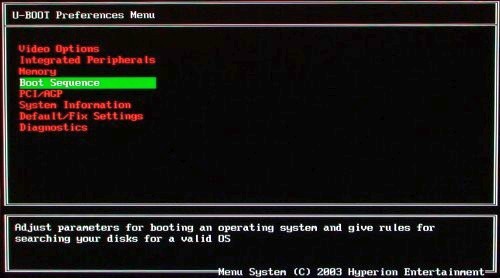
- In the "Boot Sequence" menu, select "Boot arguments for AmigaOS",
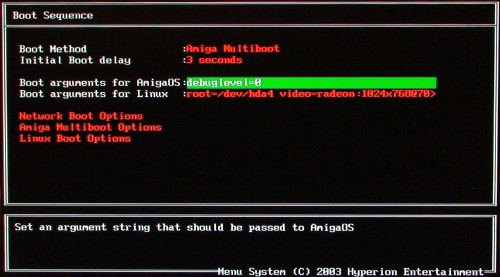
- Add serial to the boot arguments,
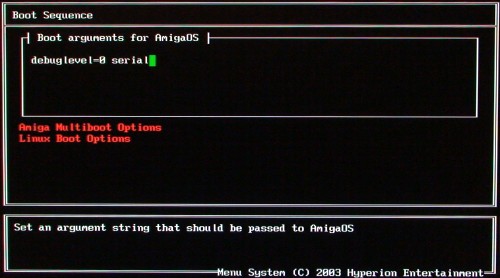
- The result should be something like the following,
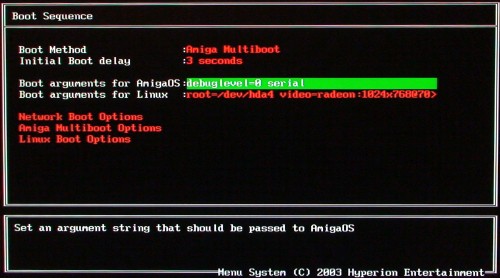
- Boot with this configuration, or save the configuration if you always wish to redirect the debug output to serial.
Capturing the Debug Output
Capturing the debug output requires a null-modem serial cable, and another computer, with a serial port. Simply connect the first serial port on the Amiga, to a serial port on the other computer, and open your favourite terminal program (e.g., PuTTY). Switching on the Amiga should result in debug output appearing in the terminal window (or screen). If the received text looks like random characters, then the baud rate of the serial ports do not match; adjust the bit-rate until the output is readable.
Author
Copyright (c) 2008 Hans de Ruiter.
Reproduced with permission.
See the original article here.